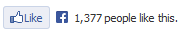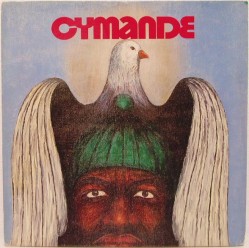How to Create a High-Quality Recording in your Home Studio
I can’t tell you how many times I’ve been asked variations of the same basic question, “How do you record yourself?” I remember the exciting and terrifying thought of turning my computer into a recording studio. Not to date myself, but I remember:
- The 80s, when I was a teenager and home recording meant a four-track cassette recorder.
- The 90s, when ADATs, DATs, and hard disk recording came into fashion.
- The millennium, when computers and laptops had enough processing power to handle low-latency, multi-track recording.
- Which brings us to today, making demos on smart phones and tablets.
Although technology and user interfaces have made it easier to record yourself, I find many creative musicians struggling with the technical aspects of using a digital audio workstation absolutely nerve-wracking. The difficulty lies in troubleshooting something technical while trying to maintain the oh-so-elusive creativity when we’re in the zone.
Before we begin, we need to take a few things into account:
- This piece focuses on the production aspects of recording.
- That you have a computer and are using recording software (it doesn’t matter which as these concepts are universal).
- Your recordings sound dull and uninspired—we want to pump some life into them.
This article is designed to help you troubleshoot and take into account some common problems that will help you switch hats: from artist to producer to engineer and back. I have also experienced:
- The disappointment that comes when a finished song sounds flat and “homemade”.
- I’ve also felt the satisfaction of the sound in my head becoming a reality.
The disappointment was part of the learning curve and an investment in my future of producing my own music and helping others do the same. I’ve enjoyed the process so much that it has turned into a side business where I work more as an arranger/producer than a singer/songwriter. With that in mind, we’re going to focus on some common areas that create problems in the home recording studio.
- Setting Up Your Recording Area
- Recording Vocals
- Recording Guitars
- Recording Bass
These areas offer the most challenges for capturing audio. Audio that sounds professional and not homemade.
First Things First
You’ve heard the adage, “Garbage in, garbage out!” This was used originally to refer to computer information. The idea being that if you input bad information then you’ll only get bad information in return. This also applies to home recording. One of the main issues is that, in home studios, rarely is there any sound treatment and the little hums and buzzes that the computer make can sometimes be heard in the background. Also, low ceilings and hard surfaces can lead to boxy-sounding recordings. The list of problems can go on and on, so I’ll cut to the chase and talk about solutions.
Setup Your Recording Area
This starts with your computer and speakers. Assuming that you have a quality computer with nearfield studio monitors then you’re ready to begin. It’s important to take into account as much as you can. Some of these suggestions may not make sense at this stage but can negatively affect the final product.
Things to Avoid
- A wooden desk: This gives an unrealistic low-end representation because the desk vibrates and accentuates the bass frequencies. The rattling has a tendency to be captured if you’re using a microphone.
- Placing the speakers too close to the wall: Walls reflect sound and will reflect certain frequencies that offer an unrealistic representation of the recording.
- Using cheap cables: You’ve splurged for a computer, studio monitors, and a bunch of other gadgets. Don’t make this mistake and use inexpensive cables. You’ll be susceptible to unwanted noise and phasing issues. Things that only an experienced engineer can handle.
- Ignoring the walls: A little bit of acoustic treatment will go a long way. My first studio had blankets and towels hanging on the walls and, although it helped, it was much better when I invested in an acoustic treatment kit.
- Using one multiplug and not enough grounds: If you’ve come this far then just go a little further. A power conditioner and surge protector will not only protect your expensive gear but can also avoid audio anomalies due to power fluctuations. Also, use grounds and avoid hum. This happens a lot with guitar players recording directly into the computer using a multi-effects pedal.
- Using too many grounds: Using grounds is important, but using too many can cause ground-loop hum. This can also make your analog to digital conversion unreliable.
Recording Vocals
This is one of the most-talked-about topics amongst home studio owners. How can I get a decent vocal track recorded?
Microphones and mic pre-amps are a topic for another article, we need to focus on the recording environment. Not everyone has the space or the budget to build a professional vocal booth; however, this doesn’t mean that we can’t create a recording environment that is suitable for capturing a great performance.
First, we probably already have some hardware but let’s run down a list of some basics:
- Mic stand with a shock mount (the shock mount helps absorb some vibration and may save a great take by diminishing the sound of the cable accidentally bumping into the stand).
- Mic screen or pop filter to diffuse plosives and sibilance (the “p” and “s” sounds that throw air into the mic and can otherwise destroy an excellent vocal take and are a producer’s nightmare).
- A reflexion filter. Not everybody uses this and I found it made a huge difference. A reflexion filter reduces the ambient sounds that reach from sides and even behind the microphone.
Second, sound reflects off of everything. Therefore, it’s important not to ignore the sound reflections that bounce off of the wall behind the singer. I’ve tried a bunch of stuff from Home Depot and discovered that the best two solutions are: the foam eggshell sheets and moving blankets. Now, I don’t record every day so permanently adhering eggshell foam to my walls was not a suitable solution. However, I use one moving blanket and hung them using decorative hooks. I can record and the missus is satisfied. Once the recording session is over, the blanket comes down.
Third, mic placement and setup. I struggled with this a great deal and, through trial and error, internet research, and pestering my producer buddies, I discovered that I can create a pretty good and clean-sounding vocal recording space in any corner of a room. And, we’re going to talk about that next.
Create Your Own Invisible Vocal Booth
- Pick a corner and hang your moving blanket.
- Have the singer face the center of the room.
- Place the mic in front of the singer using the pop filter.
- Use a reflexion filter
Immediately you’ll notice cleaner results. I suggest that you record multiple takes using different distances and see which one works better for your singer. I also strongly suggest that you try this with each and every singer as this is the best form of EQ and much more natural sounding than any plugin.
Recording Guitars
I remember the good old days, when you simply placed a microphone in front of a guitar amplifier and then adjusted the distance between the amp and the wall. Today, we have so many options, such as: multi-effects pedals for direct recording, software amps, and plugins that come bundled with your recording software. However, that always leaves us with the question, “how do I get the best guitar sound with what I have?”
First, make sure that your guitar is in good shape:
- A good working guitar. I know this seems like a no-brainer. I don’t know how many bad sessions could’ve been avoided by simply making sure that my gear was in working order. Everything from faulty tuners, dead notes, fret buzz, dirty pots, loose jacks, etc. can cause the best performance to be utterly unlistenable.
- Make sure that your guitar is in tune. Tuning problems can also make a good track completely unusable. So, check your guitar’s tuning and adjust its intonation before you begin your recording session. Then, recheck after every take. Especially for whammy bar fans.
Things to look out for:
- Multi-effects boards with built-in DIs (direct boxes or direct input) can create hums. This can sometimes be easily alleviated by changing your angle or position in the room. This is the nature of home recording, computers, transformers, etc.
- The speaker simulator in your pedal board may not provide the best sound. There are standalone speaker simulators that may provide you with a better sound than you’re all-in-one unit. Don’t be afraid to experiment. And, use a little EQ to shape the sound.
Some helpful tips:
- Mix and match guitars, pickups, settings, effects levels, etc. When recording more than one guitar part try experimenting with different parameters that will compliment each guitar part and ultimately the song. Presets are one of the main culprits of muddy mixes. There’s usually too much of everything on the preset: reverb, delay, distortion, compression. All of this layering takes up too much unnecessary space in the mix and will take away from the overall sound.
- Loop record and create composite parts. You can set locate points and record multiple takes. This way your levels will match and the part will sound much more natural. During the editing process you can create a best-of version based on multiple takes.
- Use gated or ambient reverb. Direct recorded and even close-miked guitars can be a little too in your face. Adding a little bit of gated or ambient reverb creates a sense of space.
- Record a flat version of the guitar on a spare track. This can be a lifesaver. Quite often the processed guitar that you recorded sounded great on its own but in the mix can have a little too much this type of reverb or too much of that type of delay. Reverb is big issue when mixing as the mono spring reverb in most amps can be replaced by a stereo reverb that will sound much nicer in the final mix.
- Use effects in the monitor when recording and leave the effects processing to a later stage. This is an addendum to the previous tip and the one I find the most useful. Many times I receive a set of processed and unprocessed tracks to mix and master. I’ll listen to the processed guitars to get an idea of what the guitar player or artist is after. Then I add effects to the unprocessed guitars to recreate the feel of what the artist wanted but with something that may fit nicer into the final product.
- Double track for a thicker sound. And, use parts that have been recorded twice rather than the poor man’s cut-and-paste method. However, if you have no other choice but to cut and paste the part then zoom in and put the copied part a couple of ticks offset from the original version. This should also create an natural chorusing effect that can sound quite pleasant. Another trick would be to use a tiny bit of pitch-shifting effect. Trust me, duplicating the part and adding chorus just doesn’t sound right in the end. Try the other tips instead.
- When it comes to effects, compression and EQ are not as sexy as distortion, reverb and delay. But, they are absolutely essential when it comes to getting a great guitar sound. Compression will even out the tone of the guitar and can also add some sustain. Quite often, guitarists will add more distortion when they only need to add a little bit of compression.
- The EQ/Compression chain. For best results when adjusting the clean tone use the EQ after the compressor in the chain. If you want to create a mellow clean tone use the EQ before the compressor in the chain.
Every guitar player has his or her own process and it’s best to accommodate them first and work around their likes and dislikes. The more comfortable the player is in the recording environment, the better they’re going to perform and this will ultimately make your job easier. And, if you’re the guitar player recording yourself then try to work in a couple of the tips above and you’ll find the process enjoyable once you troubleshoot a couple of the most common problem areas.
Recording Bass
There are three ways that bass is recorded:
- Direct
- A miked amp
- A combination of both
Tips for recording bass direct
- If your bass guitar has active pickups then you can plug directly into the mixing board or audio interface.
- If your bass has passive pickups then you need to plug into a direct box before going to the mixing console or audio interface.
How do you know if your bass has active or passive pickups?
One of the easiest ways to find out is to check if your instrument needs a battery for the pickups to work. If your bass needs a battery for the pickups then the pickups are active. If your bass doesn’t use a battery then they are passive.
Ideally the best practice is to use a combination of both the direct sound and a close-miked amplifier. This provides the best of both worlds.
- The note definition and punchiness provided by direct recording.
- The low-end response that bass cabinets and amplifiers provide.
Things to take into account:
New bass strings are brighter and punchier and older strings create a mellow, more rounded tone. Using a pick also creates a brighter tone while using your fingers offers a warmer tone. Picking near the bridge creates a brighter sound than playing closer to the neck.
Mix and match these ideas to fit the song and playing style that you’re recording. Make sure that the bass locks in with the drummer, drum track or drum machine so that you have a solid foundation. Too many home-recording guitarists and vocalists don’t give enough attention to the bass and drums and wonder why their recordings don’t sound as good as they should.
Final Thoughts
As I said in the opening section, recording yourself is both exciting and terrifying. It forces you to be songwriter, artist, musician, engineer, arranger, and producer. However, you will learn so much more about music in general. And, this process will help you continue your musical development. I wish you luck and thank you for reading this article.
There’s nothing like the feeling of successfully recording what’s in your head.